This time I am not going to discuss about Manjaro. I want to show some nice screenshots of the new version of Deepin 15.4, an Ubuntu based Linux distribution that stole public attention. Deepin 15.4 is developed by Chinese Linux Community which brings many native applications and Deepin Desktop Environment. Deepin 15.4 is very easy to use and its damn beautiful.
There is also Deepin version of Manjaro but it seems still uses the older Deepin Desktop. So, I can't wait the upcoming Manjaro with the latest Deepin Desktop. Meanwhile, you may want to take a look at this wonderful Linux Distro.
Deepin 15.4 Desktop
I made some changes such as change the wallpaper to something more eye catching :). Deepin Desktop works pretty well on a low end laptop such as Lenovo Ideapad 300 series.
Application Launcher
Application Launcher in Deepin 15.4 has been redefined, better and more responsive than previous version. Its very smooth when using it. All installed applications are listed here. We can also change the layout of the applications to be grouped based on category.
Deepin Control Center
To access all settings in Deepin, use Control Center. It will display any settings such as network, appearance, account settings and many more.
Deepin Store
Feel the new way to install software. Deepin Store gives us a better way to search and install software in Linux.
Multitasking View
Multitasking made easier in Deepin. With a stylish way to view and switch to another workspace.
Application Switcher
Smooth animated application switcher made my day a lot fun.
Want more? There are still a lot of fun offered by Deepin. Go download and install it on your computer. Its still in Beta edition but I have tested on my computer and it works. Its only took few minutes to install Deepin. Thank you for coming. Cheers.





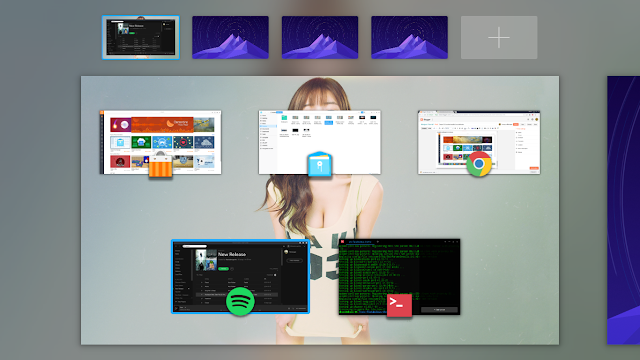

1 comments:
EmoticonEmoticon